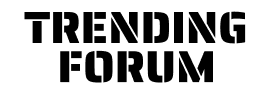A new generation of tools has emerged that allows businesses to stay competitive and increase productivity without breaking the bank. This list covers the best free apps for startups and small businesses to keep your business running smoothly.
If you’re running a startup, staying on top of the endless list of things to learn can be challenging, whether you’re a developer or the CEO. I’ve put together a list of 20 free apps for startups to keep you focused and ahead of the curve and a few more suggestions to ensure you’re always doing everything possible to keep your business running smoothly. You’re bound to find something that will help you in your journey to growth.
1 – Google docs – Collaborative document sharing and editing tool
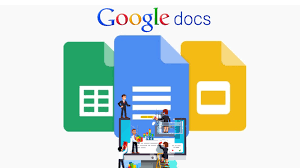
Google Docs is a great collaborative document sharing and editing tool for teams. The collaboration tools include co-editing, comments, document previews, revisions, etc.
When I began using Google Docs, I thought it was just a glorified version of Microsoft Word that allowed me to make a group word document, where I could share my document with others, and they could change my text and send it back to me, all in one place.
I didn’t know what else I could do with it, but since then, I have seen how collaborative documents can be used for many other purposes. Google Docs provides a tool for groups of people to work together on projects such as business plans, class notes, and homework, all in one place.
2 – Trello – Productive project management tool
With Trello, you can keep all your projects organised, easily collaborate on them, and get updates from your team about everything you’re working on without juggling multiple different tools.
Projects can be broken down into cards, with all the info you need to take action on each one. Click the “Done” button to complete the task when you’re ready. It even syncs up with Evernote, Google Calendar, and Dropbox for easy file sharing.
3 – Buffer – Social media scheduling service
Buffer is one of the most popular services for scheduling social media posts and sharing articles and links across multiple platforms, including Facebook, Twitter, LinkedIn and Instagram.
It’s free, but if you want a more robust solution, you can upgrade to one of the paid plans for extra features, such as custom domains.
4 – Dropbox – Sync files across devices
In September of 2008, Dropbox launched. Since its launch, it has become a staple in millions of users’ lives. The idea behind the service is simple: sync your files across all your devices and keep them updated as you do. It syncs all the files on your computer to your mobile device in its most basic form.
While the app is free, the storage space is limited. The app is straightforward, though some may prefer the online site. With the mobile app you have access to all your files, wherever you happen to be accessing them, so there’s no need to worry about syncing and backing up files manually or overloading your phone with gigabytes of media.
5 – Evernote – Organise content into searchable notebooks
Evernote is a note-taking application that allows users to capture content in various ways, including images, audio, video, and even handwritten notes. You can organise these notes into notebooks, which are akin to folders.
Notebooks help organise content, which makes it easier to find specific items. A primary search feature allows users to search for content within notebooks.
With Evernote, you can take any information in the world and add it to a notebook that makes it searchable across all your devices and computers. You can even start a new note and conversation by sharing it with others. If you’re looking to manage content across multiple devices and keep everything organised, then Evernote is your tool.
6 – Slack – Chat app for teams
They’ve been around for a couple of years, but they’ve gone through pretty rapid growth since they became famous. A few years ago, they made their first public appearance at the TechCrunch Disrupt Startup Battlefield, and now they’re valued at more than $27 billion.
Slack is a chat app for teams. It lets users communicate through text messages, photos, voice calls, and video. The app offers file transfer, project collaboration, instant messaging, and group chats.
7 – Zoom – Video conferencing tool

The Zoom video conferencing tool lets you connect with up to 25 participants through video chat on your desktop or mobile device.
While Zoom isn’t necessarily a new product, its popularity and user growth have grown significantly in recent years. Businesses such as Facebook and Microsoft are among the many big companies using Zoom to connect their teams. As one of the most-used tools among consumers, it’s no surprise that businesses are also jumping on the Zoom bandwagon.
It’s been a few years since I’ve used Skype, but I recall a lot of user frustration because the audio quality wasn’t always there. When I tried Zoom, I thought they had finally solved the problem. There was a lack of user confusion on ensuring the microphone was turned on, but I also liked that it had a timer that would pause the video during a break.
8 – Asana – An easy-to-use project management tool
Project management applications have come a long way since their first appearance. They’ve become easier to use and more flexible over time.
While Asana has many features similar to other project management app, it does have a unique feature that makes it stand out from the crowd: a clean interface. The team wanted a simple design that would allow users to focus on what they needed to get done without spending too much time figuring out how to use the application.
9 – Zoho – Online productivity suite
We’ll start with the most fundamental reason this tool works, and it is worth it for a small business. It offers online document storage, online collaboration tools, email management, a CRM and more in one easy-to-use package. The other reason it’s worth it for a small business is that it comes for free. So if you have a small business and need a place to store documents, collaborate with people and manage emails, Zoho Office 365 is a no-brainer.
10 – Toggl – Track your time, budget, and projects
You can download Toggl on your desktop, mobile, or tablet and start tracking your time expenses, and projects in just seconds. With Toggl, you can easily track your time, expenses, and projects in seconds. Use the Toggl Time Tracker to keep track of your time.
“One of the best things about Toggl is that I don’t have to pay anyone to track my time,” says Mike Allred. “It’s just a tool, but it’s a pretty powerful one, especially for someone who doesn’t want to waste time on stuff that doesn’t add value.”
Toggl is available for Mac, Windows, iOS, Android, and web browsers.
11 – Pocket – Save articles for later
What do you get when you combine Apple’s iPhone with Pocket? A perfect solution for those who can’t remember the last time we opened a browser window to check our social media feeds. Whether it’s a blog post or an article you’d like to read later, save it to Pocket, and you’ll have it whenever you want.
12 – Basecamp – manage projects online
Basecamp is a project management software for small businesses and teams, including project management, task management, file sharing, chat, forums, invoicing, time tracking, social media management, and project budgets. More than 1 million users use it.
The founder of Basecamp, Jason Fried, writes in the blog about what makes Basecamp unique from many other project management software tools available today:
“Our approach is to provide the only platform where people can organise, communicate, and collaborate around all of their work. By making the software very simple, very intuitive, and very easy to use, we’ve made it possible for any professional to get a better handle on their work.”
13 – Zapier – automation for almost anything
Zapier is a tool that allows you to automate tasks you’d typically need to do manually. You can use Zapier to connect your apps and automate tasks between them. For example, you could connect your email app with a task management app. You can automatically add tasks to your task manager whenever you receive an email. Or, you can make your social media app automatically follow a particular user whenever you mention them in a conversation.
14 – Wunderlist – To-do lists, shared with family & friends
Wunderlist makes to-do lists easy, and it works across all platforms (iPad, iPhone, Android, Mac, PC, Windows Phone, web browser). You can create different lists and group tasks into lists and have them automatically sync across devices and platforms.
Wunderlist also lets you set due dates for every task and track your progress. You can share lists with others and even add comments to individual tasks.
15 – Jira – For issue tracking
Jira is a bug tracking software that allows people to assign issues to teams. Its main features include:
- The ability to create new tickets.
- A Kanban board.
- File attachments.
- Time tracking and issue creation and management.
Jira is used in software development, project management and QA.
16 – HipChat – Chatrooms, group messaging
HipChat is a web-based group chat software that integrates with all significant CRMs (Salesforce, SugarCRM, Zendesk, etc.) and business applications.
HipChat allows you to communicate with your team and customers in real-time, even when disconnected. This is perfect for teams that frequently collaborate on projects.
17 – Hootsuite – Social media for business
Hootsuite is an all-in-one social media management system for businesses. It provides real-time data about your social presence, including how many people see your posts, the performance of your ads, who are following you and how you compare to others in your industry.
The platform also allows you to schedule posts, manage multiple profiles, track conversations, and send automated messages through an email campaign.
18 – Salesforce – Manage all aspects of your business
Salesforce is an enterprise SaaS solution that enables sales teams and marketing organisations to work together more effectively through a shared platform.
By utilising the features available in Salesforce, such as Customer Relationship Management (CRM), Marketing Automation, Service Cloud and Analytics, business managers can collaborate, share data, and drive revenue.
Salesforce provides companies with one platform to manage all aspects of their business, including sales, marketing, service, and customer success.
19 – Freshbooks – Track time, expenses and more
Are you looking to create a business plan for your online shop? You’ll need some financial data to start so that Freshbooks can be such an invaluable tool.
Freshbooks helps businesses get their finances in order, providing easy-to-understand and straightforward tools that help with expense tracking to accounting.
There are three different plans available for small business customers, based on the number of people using Freshbooks to manage accounts and the number of clients that need to be handled. The three plans are all free to download, and they’ll allow you to see your revenue and expenses for up to 20 clients at a time.
Be sure to also check out Bonsai, an integrated all-in-one software suite designed to help with all the admin tasks.
20 – Chime – Make free calls, texts, and conference calls
There’s much talk these days about how we will change how we use technology to interact with our family and friends. As a result, Chime is building the world’s first voice network.
It’s a service that makes it easy to make free calls, texts and conference calls. Chime lets you chat with your family and friends without having to pay for every call or text you make.
Graded Discussion Board SOLUTION PRINCIPLES OF MANAGEMENT 503 2022(GDB MGT 503)