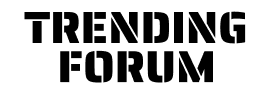Choose a tablet for your child we make it easy for you. We are reviewed Amazon fire tablets, ipad and more. When choosing a tablet for your child, you probably set a budget. But after price, the main consideration is the age of the child.
Some tablets are designed for very young kids, from 3-6, and those aimed at older kids may not suit younger children.
But when kids reach around 6 or 7, they no longer want what they see as a ‘baby tablet’ and will start asking for something a bit more grown up.
Apple iPads
Older kids might well ask you to buy them an iPad. That’s one reason we’ve included latest iPad mini and iPad 10.2 here. The latter is actually cheaper than the iPad mini . If you can find a refurbished iPad mini on Apple’s website, these can also be a good option.
If an iPad becomes available as a hand-me-down, that’s great: your child will be over the moon even with an older one. Not too old, though, as really old ones may not support some apps or have poor performance. Another issue is that they’re quite fragile. But, Apple’s App Store has the widest selection of apps and games, many of which are free.
You can buy child proof iPad cases and disable Safari (to prevent web browsing) and restrict music, videos, apps and games to the appropriate age level, so they’re actually quite a good choice for kids. Just know that their parental controls aren’t as comprehensive as on tablets designed specifically for kids.
If an iPad is out of your price range, then Amazon’s Fire tablet are likely to be the best options. They come in three screen sizes, 7, 8 and 10 inches and for each size is available in a Kids Edition and Fire Kids Pro.
Kids Editions are aimed at younger children from 3-7 and the Fire Kids Pro is for those aged 6-12.
Amazon Fire Kids Edition vs Fire Kids Pro: what’s the difference?
The hardware you get and the price you pay is the same for both: it’s the bundle and software that’s different.
Kids Editions come with a chunky, rugged case, a two-year warranty that covers accidental damage, plus a year’s subscription to Amazon Kids+ which gives them access to a fairly good range of apps, games, videos and books.
Fire Kids Pro tablets come with a slimmer, more grown up case with a flip-out stand which puts the tablet at a suitable angle for watching videos hands-free. They, too, have the same two-year warranty and Kids+ subscription, but the content is tailored to kids from 6-12.
There’s also a new, more grown-up interface that older kids will appreciate. It includes a hand-curated web browser, and you can also enable a filtered browser that’s more suitable for pre-teens.
It’s handy to know that even the standard versions of the three Fire tablets come with good parental controls, the hand-curated safe web browser and the kid-friendly interface, so you can save money if you don’t want the case, warranty or Kids+ content. This means you do not necessarily need to buy the Kids Edition, especially if your child is already around 7 or older.
Conversely, the kids’ tablets also have the full adult interface (and Alexa), so when your children grow out of the restricted child-friendly interface, they can ditch the bumper case and start using it like a proper tablet.
No Google Play Store
However, it’s crucial to understand that Amazon Fire tablets are not Android tablets. They do not have the Google Play store or any Google apps on them. Instead they have Amazon’s Appstore and you have to watch YouTube via a web browser.
You can use a work around to install Google Play but this in our experience leads to disappointment as some apps (Snapchat, for example) simply don’t run very well on Fire tablets because they’re not powerful enough or the app experience isn’t good because the tablets mostly have mediocre cameras.
Android tablets
If you’re not going to buy any of the models already mentioned, you could go for a standard Android tablet intended for adult use. Then you’ll have to install a parental control app to ensure kids don’t see things in apps or online that you’d rather they didn’t. When kids are using tablets, keep in mind how much screen time is healthy for children.
Top 6 kid’s Tablets to Buy in 2022 on Amazon
1. Amazon Fire HD 8 / 8 Plus – Best Overall

Pros
- Affordable
- USB-C charging
Cons
- So-so cameras
Best Price Today: $ 69.99 at Amazon
The Fire HD 8 has a bigger, better screen than the Fire 7 and it’s also around 30 percent faster. There’s also more RAM, more storage and you can expand that by up to 1TB using a microSD card.
Another difference is that it has stereo speakers and a USB-C port for charging. Alexa is built in and she’s hands-free even if the tablet is asleep with the screen off.
You have the option of the standard Fire HD 8 or a Plus model which costs £20 / $20 extra. For that, you get wireless charging and an optional dock which, in addition to charging the tablet wirelessly, enables Show Mode. This means it works just like an Amazon Echo Show and with Alexa on-board, you can use it for video calls, music videos and watching Amazon Prime videos.
Of course, that’s not something a child will care about, but it means the tablet could do double duty if you were also thinking of buying an Echo Show.
As with all three sizes of Amazon tablets, there’s a separate Kids Edition of the Fire HD 8 which costs £139.99 / $139.99. It comes with a bumper case, year’s subscription to Amazon Kids + and a two-year accidental damage warranty.
While overall performance and camera quality isn’t the best here, for the money it’s hard to beat.
2. Amazon Fire 7 (2019) – Best Budget Option

Pros
- Inexpensive
- Good size for younger kids
Cons
- Poor camera quality
- Relatively small screen
The Fire 7 is best known for being the cheapest tablet around that’s worth buying.
The 2019 model is still the current one and has double the storage of its predecessor, a slightly better front camera and a choice of three colours.
It’s no hotrod in terms of performance, but it’s still the best tablet you can buy if you’re on a budget.
The Kids Edition comes with the same benefits as the Fire HD 8 and HD 10, but costs double at £99.99/$99.99, so isn’t quite as tempting as the standard Fire HD 8 which is simply a better all-round tablet.
3. Amazon Fire HD 10 Kids Pro – Best for Entertainment

Pros
- Good size for older kids
- More powerful processor
Cons
- Relatively expensive
Best Price Today: $139.99 at Amazon
Although it’s quite a lot more expensive than the Fire 7 and Fire HD 8, Amazon’s biggest tablet has a sharper screen, better battery life and – like the latest Fire HD 8 – a USB-C port and the potential for faster charging if you use a 15W charger (a 9W charger is supplied).
Performance is pretty good for the price, but it’s still obviously a budget tablet and that’s evident from the plastic build and mediocre cameras (even on the latest 2021 model).
For entertainment, however, it’s a great device with decent speakers and a headphone jack (which all three Amazon tablets have).
We think the Kids Pro version is the best option, but the regular Kids Edition offers an identical tablet with a chunkier case that offers better protection.
Whichever option you choose – and that will come down to how old your child is – they both cost a couple hundred quid (or dollars) and come with a year’s subscription to Amazon Kids+ and the two-year warranty that covers accidental damage.
4. Realme Pad Mini – Best for stock Android

Pros
- Premium, compact design
- Great battery life
- Affordable
Cons
- Poor cameras
- Slow charging
- Limited update support
Small Android tablets are few and far between, especially from established brands like Samsung or Lenovo, and now it’s Realme’s turn.
Despite being new to the tablet market, Realme is expanding its tablet portfolio with the Realme Pad Mini, which offers a premium and hardy design in a small 8.7in form factor, and for an impressively low price.
Great battery life and a clean user experience, paired with pre-loaded experiences like Google’s YouTube Kids and Kids Space apps make this a great slate for basic media consumption and even full-colour eReading, however, its low-resolution display and mediocre performance hold it back from being an easy recommend.
5. Apple iPad 10.2in (2021) – Best for Older Kids

Pros
- Great app store
- A ‘proper’ tablet
Cons
- Expensive
Best Price Today: $309.00 at Amazon
Older kids will certainly appreciate being given an iPad, but it’s a much more expensive option than any Amazon tablet.
Nevertheless, the latest 9th-generation 10.2in model (the 2021 version) is relatively good value at this price, which is a bit cheaper than the 2020 version. The base model now has 64GB of storage, but as even it isn’t expandable. The next step up – 256GB – is a lot more money.
It could be tempting to look for a used iPad, and that’s fine if it’s relatively recent, but watch out for older models which aren’t compatible with the latest version of iPadOS, because it might not be able to run some of the newer apps.
You may want to look out for 8th and even 7th-generation iPad 10.2 models which can sometimes be found discounted at retailers who are shifting stock of older models; but bear in mind base models had only 32GB of storage, which isn’t really enough, even for a kid’s tablet.
Getting back to the software, this new iPad 10.2 will get software updates for several years to come, and (like the 7th- and 8th-gen models) supports the Apple Pencil, which kids love to use.
6. Apple iPad mini 6 – Best Performance

Pros
- Great performance and screen
- Apple Pencil 2 support
Cons
- Really expensive
Best Price Today: $449.00 at Amazon, $499.00 at Apple
You’d be forgiven for assuming a smaller iPad would be cheaper, but the new iPad mini is a lot more expensive than the 10.2.
It now shares the same design as the rest of the range and has a slightly larger screen than previous iPad minis at 8.3in.
Base models still have 64GB of storage, despite the higher price than the iPad 10.2, and support for the Apple Pencil 2 – which may not be important for kids.
If anything, the iPad mini 6 is overkill for kids, but if money is no object, it’s still a great device.
What to look for in a kids’ tablet
The advantages of a specially designed kids’ tablet include a ‘safe’ web browser (or no internet access) and pre-loaded games and apps which are appropriate for kids.
What they don’t tend to have is a wide choice of the latest games. The LeapPads, for example, are great tablets, but your kids might be frustrated when they can’t get the same games or apps their friends have on Android or iPad.
And that’s why we rate Amazon’s range of Fire tablets so highly. You can set up password-protected profiles so you can give each child access to only the books, games and apps you want them to see.
You can set different time limits for reading and playing on an Amazon tablet. The fact that the range starts from just £49.99/$49.99 and for the most part gives you access to the popular games that kids want to play.
Admittedly, as they get older, they will quickly discover missing apps: there’s no doubt that Amazon’s selection is not as broad as Google’s.
Specifications
It’s best not to dwell too much on specs as they rarely tell you how good a tablet is for a child. Two things you should consider are battery life and screen size.
Many kids’ tablets last around half the time of an iPad – which is about five hours. They can, of course, use their tablet while it’s charging, but it’s worth avoiding any that don’t charge over USB as this makes it awkward to power them on long car journeys. Amazon Fire tablets do charge via USB.
Younger kids might struggle with the size and weight of a 10in tablet, which is why the Amazon Fire 7 is a good choice all round. Its 7in screen is just the right size for small hands.
Rather than looking at processor speeds and RAM, read our reviews to find out if a tablet is fast enough to keep up with your kids. Gigahertz ratings aren’t a helpful guide in this respect.
How much storage do I need?
A third important aspect is storage. If the tablet you’re considering has no microSD card slot (such as an iPad), you’ll have to start deleting apps, music, photos and more when the internal storage is full. It pays to get as much storage as you can, but it’s still a bonus to be able to expand that storage. Memory cards are cheap and even if a tablet doesn’t let you install apps on it, you can still use it for photos, videos and music.
Consider 32GB of storage a minimum, and 64GB desirable. If you can get more, great.
Best USB-C Power Delivery Charger for 2022. Top 10 USB-C Power Delivery Laptop Charger