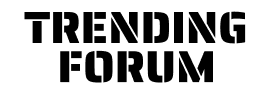Tiktok is a social media platform that allows users to share short videos. Users can become watchers or content creators of short films with this application.
Tiktok also provides a number of features that help creators meet their content needs, such as a fairly extensive video editing feature or filters.
On the Tiktok application, the Rotoscope filter recently went viral. This one filter be directly accessed through the application by users or content creators.
Menghilangkan Fitur Filter Rotoscope – Removing Filter Feature In Second
A rotoscope is an animation technique in which creators move frame by frame through film footage to create realistic action.
Users can effortlessly animate videos of themselves using Tiktok’s animation feature Rotoscope.
Unfortunately, Tiktok users are also puzzled about how to remove the rotoscope filter as a result of the convenience they enjoy.
It is simple to remove the Rotoscope filter feature on Tiktok.
To remove the filter launch the Tiktok application, then tap the create button, and then select an effect.
Then, just above the Rotoscope filter, hit the circular symbol with the sideline, or the one next to the search button.