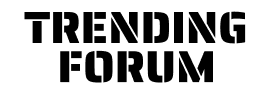If we look at images from centuries or even just decades ago, there wasn’t any room to modify or fix a poorly captured image.
In other words, ‘what you see is what you get’ was essentially the case as far as photography was concerned.
Even the preservation of a photo was a delicate and intricate process. Photographs required utmost care to preserve their quality and integrity.
Before digital cameras and smartphones, there were no do-overs in the age of film.
Once you captured an image, you cannot go back to tweak or fix it.
Hiring professional photographers was a common practice back then, and they were often revered for their work. People needed their services to produce high-quality imagery.
Today, the art of professional photography is still present, but its relevance has been dramatically undermined or diminished because of one invention: the smartphone.
Fast forward to the Digital Age, advancements in technology have made photography ten times more accessible and convenient.
Ordinary people can quickly produce stunning images at the click of a button. What’s more, editing photos has become more of a mandatory process rather than an optional step.
The proliferation of online editing tools will only continue to expand as technology becomes more and more sophisticated by the day.
This article will explore some of the best photo editing tools that continue to help clients and users worldwide customise photos to their liking.
Why Do People Edit Photos?
Even if many people claim their preference for ‘no-filter’ types of pictures, you only need feed to see that filtered photos are becoming more and more the norm.
But is it essential to “photoshop” one’s image? And just how important is it to edit pictures?
To answer these questions, you need to take into account the motive or objective behind it. For instance, professional marketers and advertisers would find it necessary to produce the best quality or high standard images – even if that meant heavily editing it just to make it work.
Posting the best photos would mean garnering more likes, shares, and comments for the budding social media influencer. And if these photos would require a little polishing and fixing, then the choice to edit would be a no-brainer.
These are just some of the more common and general reasons for editing photos.
To Refine and Polish: More often than not, reality does not meet expectations. Sometimes, poor quality images just happen to be the case.
Even the most dedicated photographer will not consistently deliver the perfect photo 100% of the time. When these low-quality images cannot pass specific standards, there is little choice but to refine them.
And it is not just regular smartphone users who are guilty of refining their photos; even seasoned and professional photographers find the need to polish their work in the process.
Whether it involves slight tweaking of light exposure or an increase in sharpness and vibrancy, the editing process can generally help improve photo quality.
To Retouch: In the age of social media, who hasn’t used a predesigned filter to make oneself look good? A common reason why people edit their pictures is to improve their appearance, even if it’s just their appearance online.
Most photo editing apps offer various options that allow users to alter various facial and physical attributes. From more prominent and brighter eyes to a more defined and shapely body, you can achieve anything essentially with a few clicks and swipes here and there.
Makeup no longer just means actual beauty products; they are online retouching tools part of the overall editing package.
These popular editor tools might also be cosmetic stores or plastic surgery clinics because of their ability to subtly and drastically change a person’s physical appearance.
Further, mobile versions of these editing apps only make it easier and faster to retouch one’s face or body while on the go.
To Emphasise the Good: Like makeup and cosmetics, photo editing tools are meant to help maximise what is already present.
You can be proud of your good assets or attributes, and there is nothing wrong with wanting to emphasise them.
For example, if you already have beautiful and expressive eyes, the right tools can help highlight them even more.
Many online picture editing tools offer options precisely like how it is presented in a beauty store.
You can easily define and highlight your eyes by directly adding mascara, eyeliner, and eyeshadow options to your pictures.
In the same way, you can choose from dozens of lipstick swatches to instantly emphasise your lips as well.
To Hide Flaws: On the other hand, if photo editing tools can emphasise the good, you can also use them to conceal the bad. It is safe to assume that all people struggle with their self-imposed inadequacies and limitations.
This only means that imperfections and flaws are a core part of being human. Photo editor tools have created a simple way to hide minor flaws as far as physical attributes are concerned. Although they are rarely perfect, these editing tools can deliver surprising results.
It has become easier to hide one’s flaws thanks to photo editing tools, from red-eye reduction to skin discolouration to flabby arms.
To Flex Creativity: For some people, online photo editing tools are mere avenues that allow them to express their creativity.
Not everyone edits photos to fix a bodily flaw or to achieve a dewy complexion; others just find satisfaction in moulding a photo to their preference and tastes.
For instance, a person may want to add subtle filters to their travel photos to make them stand out more. With the many tools to choose from, the mere process of creating and editing is already a helpful way to promote a person’s artistic and creative capacity.
Best Photo Editing Software and Tools Online
These examples are widely used and preferred among the numerous online editing tools because of their simple and accessible features.
These days, you do not have to be a professional designer or graphic artist to produce high-quality pictures.
Your photos can easily be upgraded and refined with a simple click of a button. If you are looking for effective and user-friendly photo editors, you might want to check out the following websites and applications:
Template. Net

Template.net not only offers access to a comprehensive library of ready-made templates and designs, but the platform also comes with a user-friendly photo editing tool.
Upload your image or choose from a wide selection of gallery photos or designs to edit and customise.
Explore dozens of fonts, play around with different colours, and apply various kinds of graphics and styles to your photos.
Template.net is free for anyone who wants to take advantage of essential editing tools.
For the seasoned designer, the Pro plan grants even wider access plus unlimited use and downloads. For a discounted price of $3.99 per month, Template.net Pro is the answer to all your editing and design needs.
Fotor

Fotor is another popular photo editing tool. Instantly edit pictures, create collages, and experiment with a design using this powerful editing app.
The platform boasts basic as well as advanced tools that address all your editing needs. From simple resizing to drastically enhancing pictures, you will never run out of options to explore.
Fotor helps users remove unnecessary background images and alter micro, undesirable physical features such as wrinkles or blemishes. With the app, you don’t need to look far to achieve stunning and animated photo effects.
Fotor operates on both Windows and Mac OS. The platform also offer a mobile app version that you can easily download on the AppStore and Google Play Store. Users can choose from three major pricing plans.
The basic plan is free and comes with standard editing tools. Fotor Pro and Fotor Pro+ are designed for more advanced photo editing. The price is $8.99/ month for a Fotor Pro subscription, while Fotor Pro+ is priced higher at $19.99/month.
Pixlr

Pixlr is a widely used online editing tool not just because of its wide selection of design templates but also because it offers various other essential services.
Users will appreciate the app because it offers flexibility in its products and services to targets the specific needs of its customer base.
The many products offered include Pixlr X, Pixlr E, Pixlr Desktop, Pixlr Mobile, Stock by Pixlr, and Remove Background. So not only are you granted access to hundreds of filters and effects for your photo editing needs, you can customise your design experience with ease.
Pixlr’s main plans are Pixlr X and Pixlr E. The former is best suited for beginners looking for easy, straightforward tools and templates to use.
Pixlr E is designed for more advanced photo editing. It is perfect for more seasoned designers and professionals that require more sophisticated tools and options. Both platforms are free.
However, suppose you are looking for an even more advanced editor with greater and unlimited access. In that case, Pixlr Premium offers plans priced at $4.90/month for the regular Premium plan, as well as a Creative Pack priced at $14.99/month.
PicMonkey

A lot of people use PicMonkey for both their personal and professional design needs.
The platform boasts several key desktop features that users can take advantage of. Aside from just basic photo editing, PicMonkey offers users numerous design tools, collage layouts, touch up options, and social media designs for Facebook, Youtube, and Instagram.
In addition to these desktop features, the platform also offers other products such as templates, graphics, and branding tools. PicMonkey is also available to download for both Android and iPhone users.
Availing of the platform’s services is simple and easy. All you have to do is sign up for a free trial, so you can start editing photos, adding graphics, downloading, and sharing your creations.
iPiccy

Are you eager to unleash your creative side? Any budding graphic designer will appreciate iPiccy’s easy and user-friendly online editing platform.
Sharpen your graphic design skills with the many iPiccy features available at your disposal. Whether you want to enhance the natural hues of a landscape image or increase the brightness of a dull photograph, you can easily edit photos or create stunning collages with the platform’s expansive collection of editor tools.
Stretch your photo editing muscles by creating and customising your social media cover photos, applying a blur effect to your pictures, designing your wallpapers, or even creating your meme.
Mery Liviero Video Trending On Twitter & Reddit, Who is Mery Liviero? Real Name & Instagram